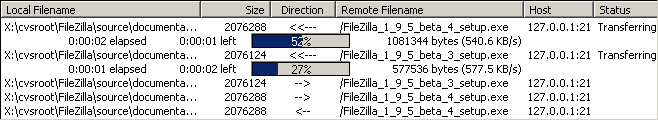
Overview
Every time you want to transfer a file with FileZilla, the transfer will be put into the Transfer Queue. Whenever you want to transfer more than one file, a queue becomes necessary. The queue decides which file will be transferred next.
3pod
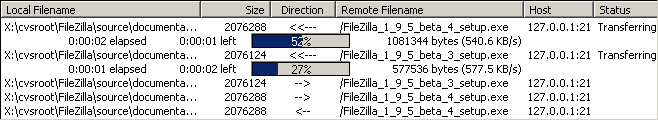
Each line in the list represents a separate
file transfer. The column headers describe the meaning of each column.
Local filename is the local file that
will be uploaded or the local file in which a downloaded file will be saved.
Size indicates the total size of the
transfer.
Direction tells you whether the file
will be uploaded (->) or downloaded (<-) It also indicates the
priority of a transfer. A single arrow (-> or <-) stands for transfers
that were added to the queue for later transfers. A double arrow (->> or
<<-) stands for transfers that were initiated directly, the high priority
transfers. High priority transfers get transferred first. When you add a new
file to the queue, it gets placed below the last item of the same priority.
Remote filename indicates the remote
file that will be downloaded or the remote file in which an uploaded file will be
saved.
Host is the address of the server
involved in the transfer.
Status displays some information about
the transfers. Some status messages are: "Transferring", "Transfer
Error #x, "Trying again later", "Transfer aborted",
"Critical transfer error" or "Too many retries". In the last
three cases you have to reset the status of the transfer with the context menu
if you want to retry to transfer the file later.
Context Menu
3pod
Right-click the queue to open the context menu.
| Process Queue | - | Starts processing the queue. |
| Remove from Queue | - | Removes an item from the queue |
| Reset Status | - | Resets the status of an item. Old status has to be "Transfer aborted", "Critical transfer error" or "Too many retries" |
| Move up | - | Moves the selected items up. * |
| Move down | - | Moves the selected items down. * |
| Move to top | - | Moves the selected items to the top of the queue. * |
| Move to bottom | - | Moves the selected items to the bottom of the queue. * |
* Please note that a low priority transfer can never be higher than a high priority transfer and vice versa.
Tripod >> 3pod Tips & Learning and manuals for educations